Enjoy this royalty free Blender project. The following is a Blender 3D rigged B1 battle droid. The .zip contains a .FBX and .blend file too.
check out the video done with this model below.
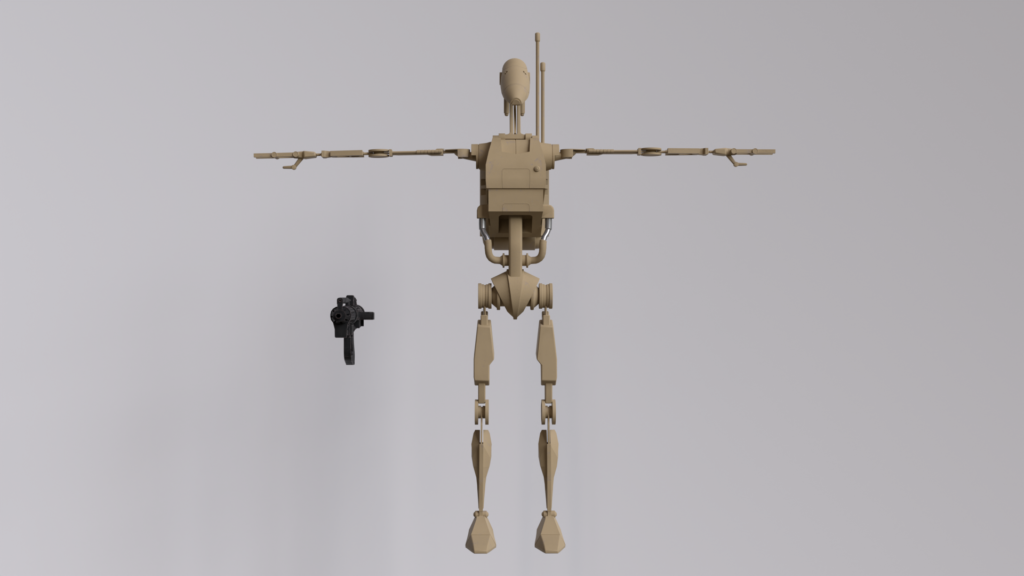

How to Download
- Locate the Download Button:
- On the project page, users should look for a clearly labeled download button or link. Make sure it’s prominently displayed and easily visible.
- Click on the Download Button:
- Click on the download button. This action should initiate the download process.
- Wait for the Download to Complete:
- Depending on the file size and the user’s internet connection, the download may take some time. Please be patient and wait.
- Access the Downloaded File:
- After the download is complete, users should locate the downloaded Blender project file on their computer. If the file is compressed (e.g., in ZIP format), use a file extraction tool to extract its contents. After that open Blender and use the “File” menu to open the Blender project file (.blend) to start working with the project.
- Or append the file objects to a new blender file. (not recommended but an option)



